Setting up to notify you of issues with your stack is one of the most important things you can do to monitor your data. But creating and managing alerts often feels overwhelming. In the following tutorials, we'll walk you through the three main ways to create alerts with New Relic. We'll also show you how to use those alerts to gather information, and use that data to improve your stack. If you're completely new to alerts, we have some basic alerting concepts and terminology to learn before jumping in.
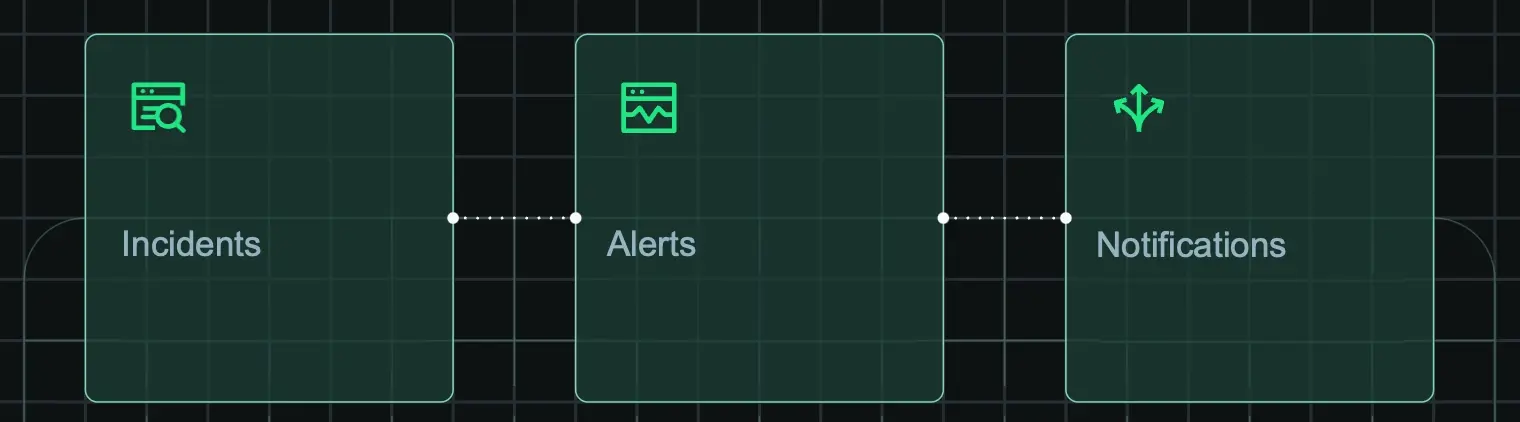
What are alerts?
Alerts are conditions that, when met, send you notifications about the triggering event. You can have notifications sent to any number of people across any number of teams. When properly configured, alerts enable you to solve an issue more efficiently by sending direct notifications to the groups who can fix a problem. There are five main parts to alerts:
- Incidents are events where a condition threshold is breached. Common examples of incidents are when latency goes over a certain limit, a page fails to load, or a JavaScript error occurs
- Issues are a collection of one or more incidents that cause a notification to be sent
- Conditions are configuration objects that you set up to open an incident
- Policies are groupings of conditions where you define how you get notified when an incident occurs
- Notifications are the messages that you receive when an issue is opened, acknowledged, or closed
ヒント
What's the difference between Incidents and Issues?
An incident is an individual event that details a symptom of a problem, while an issue is a grouping of incidents that describe a larger problem in your system.
Where are alerts in New Relic?
In New Relic, you most often manage your alerts from one.newrelic.com > Alerts. This section of the platform has an Overview page that gives you visual breakdowns of all your alerts, as well as an Alert conditions (policies) page which gives you a list of all your alerting policies as well as a place to create new ones.
What's in this series?
This doc series covers how to set up basic alerting using charts, golden metrics, or NRQL queries. It also teaches you how to manage the quality of your alerts, use your alerts to find information about your system, and improve your stack using the information your alerts can give you.
Getting started with New Relic alerts
Learn about New Relic alerts
Create alerts from charts
Learn how to create alerts from a chart
Improve your stack with alerts
Learn how to use alerts to improve your system
Manage your alert quality
Learn how to manage your alerts to reduce noise and improve issue visibility