Serverless monitoring for AWS Lambda offers in-depth performance monitoring for your Lambda functions. This document explains how to:
- Find your Lambda data in the UI
- Understand the UI components
- Understand your chart data
- How to create custom charts
View your data
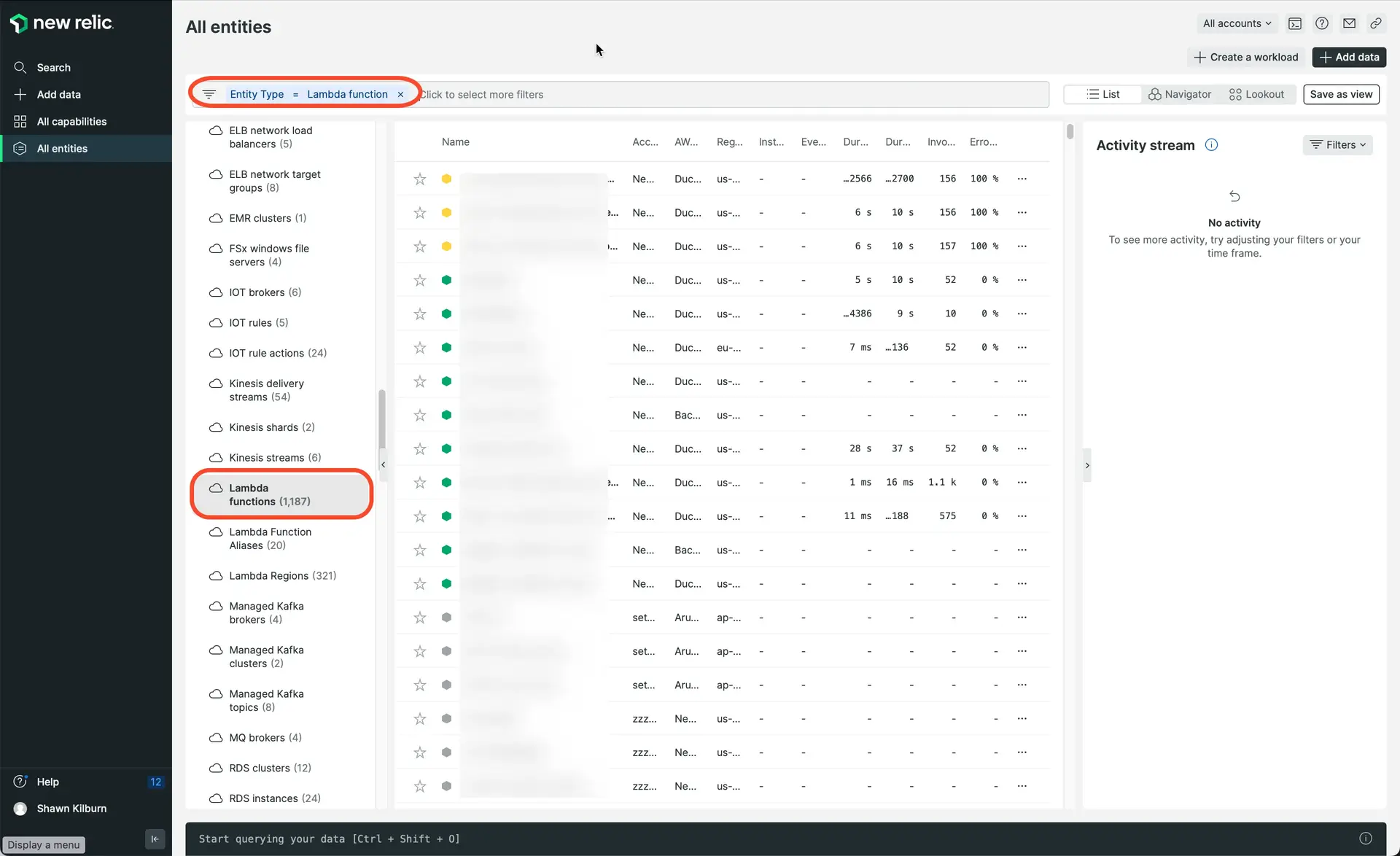
one.newrelic.com > All capabilities > All entities > Amazon Web Services > Lambda functions: Click Lambda functions to see charts and details.
To view your Lambda data in New Relic: Go to one.newrelic.com, click Explorer. In the left nav under Amazon Web Services, click Lambda functions.
For more about our UI, see Intro to the New Relic platform.
重要
If you can't find your Lambda data:
- Ensure you've followed the instructions for enabling Lambda monitoring.
- Note that this feature is different from our infrastructure monitoring Lambda integration.
UI pages
Here are descriptions of the UI pages available for our Lambda monitoring:
UI page | Functionality |
|---|---|
Summary | The Summary page displays charts that give you a quick view into the most important performance data. If available, this will feature data gathered from APM agent instrumentation. |
CloudWatch metrics | The CloudWatch metrics page displays Lambda data that comes from AWS CloudWatch. Charts include: invocation counts, duration, throttles, and error counts. |
Distributed tracing | The Distributed tracing page shows distributed traces that include the monitored Lambda function. For details about this feature, see Distributed tracing. |
Errors | The Errors page displays errors ( |
Invocations | The Invocations page lets you filter your invocations by attribute, and view duration, throughput, external calls, and invocation breakdowns. About invocation breakdowns: Some invocations will generate a breakdown if distributed tracing is enabled during instrumentation. Breakdowns are sampled; approximately 10% of invocations generate a breakdown. This sampling rate may be higher, depending on upstream sampling decisions. |
Logs | The Logs page displays recent log messages from your Lambda function. For details about this feature, see Logs. |
Understand chart data
Lambda data charts are generated by running NRQL queries of Lambda-related event data. Reasons to view a chart's NRQL query include:
- To better understand what a chart is displaying
- To get ideas on how to create a custom NRQL query and chart
Related documentation: