We use synthetic monitoring to simulate connections from all over the world. If there's an interruption between the source point and the output, the synthetic checks will fail, affect in your service level objective scores, and trigger very critical alerts. We refer to this as input performance.
Basically, you measure input performance as the ability to connect to your application, also called "uptime." You can find the steps for setting up input performance SLIs below, as well as NRQL query examples for you to try.
Create your synthetic check
The most common input performance service level is often referred to as "connectivity" or "uptime." It's a simple check against a health API endpoint or loading a URL. You can do both of these by using our synthetic monitoring service. Before creating your service level indicator, refer to Add simple browser monitor and Add scripted API test to learn how to begin reporting data if you haven't done so already.
Create your service level indicator
Once you have data reporting, you can use the service level management service to create an input indicator and objective by using the following procedure:
From the entity explorer, select Service levels.
Click + Add a service level indicator. If you don't see the Add a service level button, check with your New Relic administrator about your permissions.
Filter your entity types to
Synthetic monitors, such as in the screenshot below: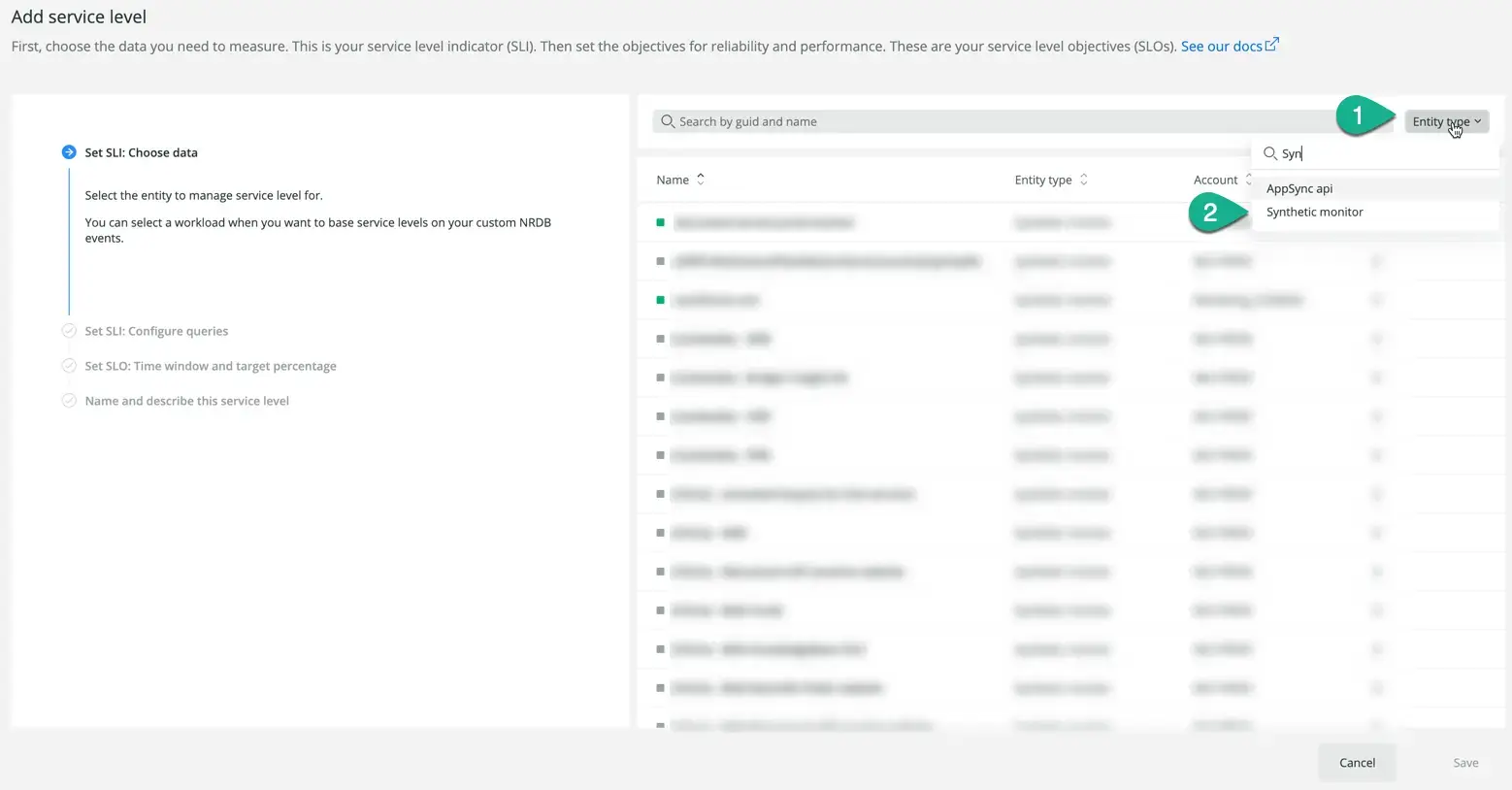
Find your synthetic monitor in the list and click it. This enables the Continue button in the left panel. Click Continue.
You'll see a button for the recommended settings for a Success service level (shown below). Click it.
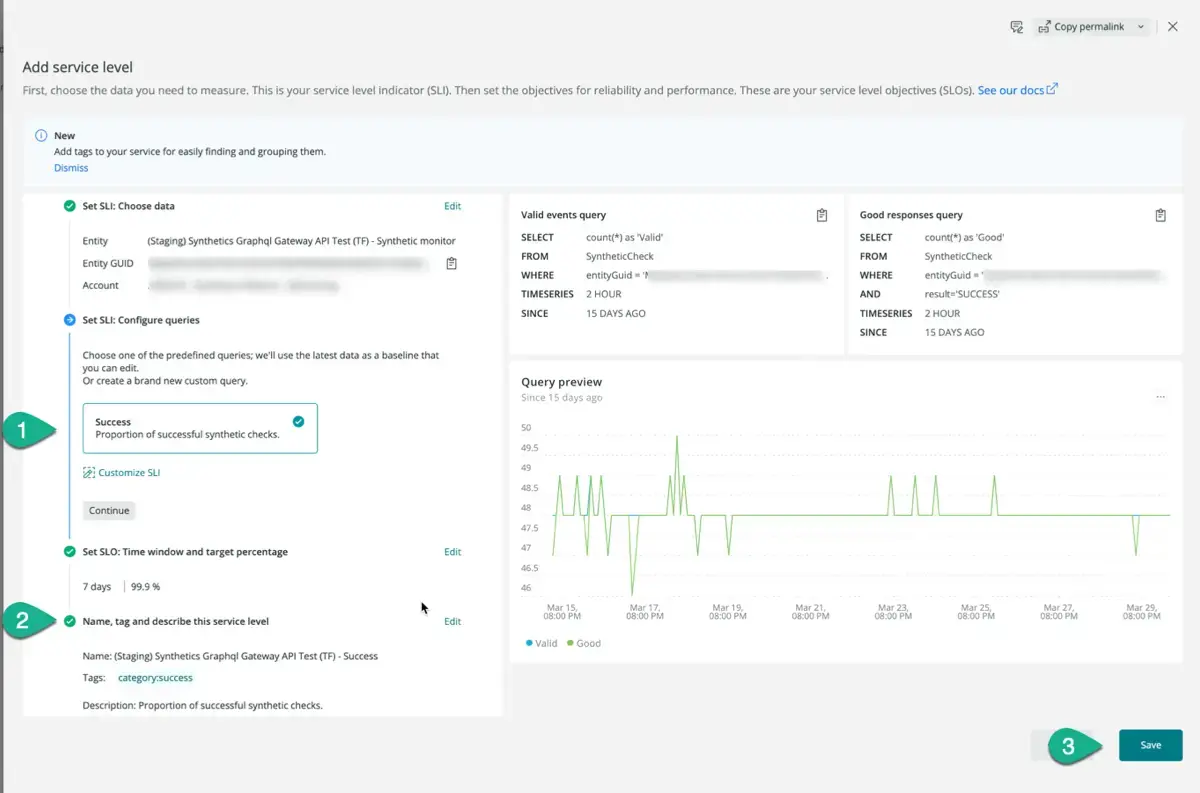
Make appropriate changes to the tags, title and description as needed.
Click Save.