You can build your own charts and query all your Kubernetes integration data using the query builder and the NerdGraph API. Our integration collects Kubernetes data by instrumenting the container orchestration layer.
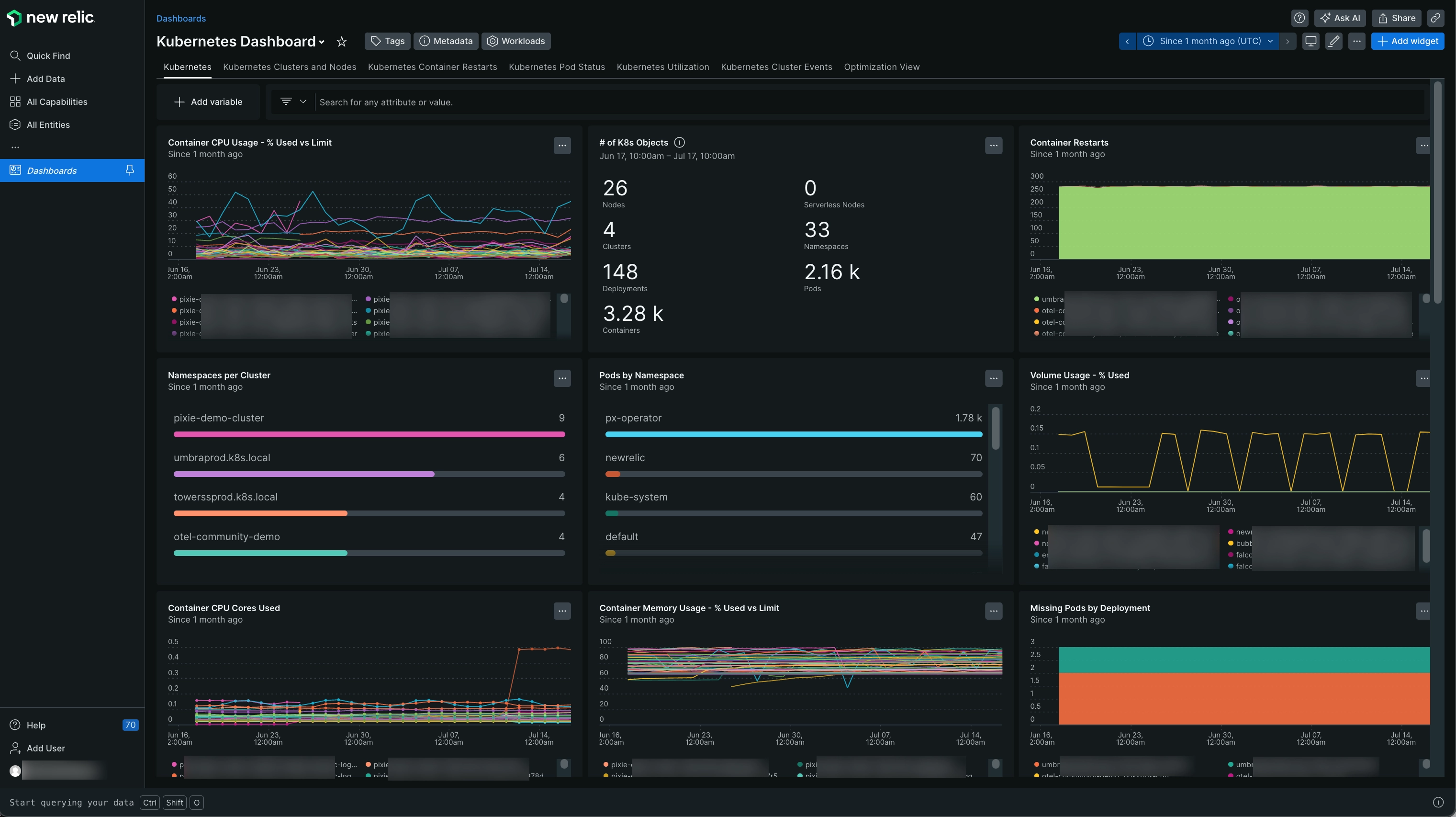
Go to one.newrelic.com > All capabilities > Dashboards. Using the query builder you can query your Kubernetes data and create clear visualizations.
Sugerencia
If you prefer a visual experience of your Kubernetes data, see our Kubernetes cluster explorer.
Query Kubernetes data
The simplest way to query your Kubernetes data is using the query builder, which accepts NRQL queries. Alternatively, you can use the NerdGraph API to retrieve Kubernetes data.
Events and attributes
Kubernetes data is attached to these events. Here's a list of specific events for Kubernetes (learn more about this data in our data dictionary).
Event name | Type of Kubernetes data | Available since |
|---|---|---|
| Node data | v1.0.0 |
| Namespace data | v1.0.0 |
| Deployment data | v1.0.0 |
| ReplicaSet data | v1.0.0 |
| DaemonSet data | v1.13.0 |
| StatefulSet data | v1.13.0 |
| Pod data | v1.0.0 |
| Cluster data | v1.0.0 |
| Container data | v1.0.0 |
| Volume data | v1.0.0 |
| API server data | v1.11.0 |
| Controller manager data | v1.11.0 |
| Scheduler data | v1.11.0 |
| etcd data | v1.11.0 |
| Endpoint data | v1.13.0 |
| Service data | v1.13.0 |
| Horizontal Pod Autoscaler data | v2.3.0 |
| CronJob data | v3.10.0 |
| Job data | v3.10.0 |
Importante
InternalK8sCompositeSample is an event that New Relic generates and it's quite critical for Kubernetes cluster explorer. Without this event, you won't see your Kubernetes data in the UI. See Data ingest: Billing and rules for more information.
Kubernetes metadata in APM-monitored applications
Connecting your applications to Kubernetes adds these attributes to your application data, as well as to distributed tracing metadata:
nodeNamecontainerNamepodNameclusterNamedeploymentNamenamespaceName