Set up through Slack or a Webhook to receive notifications when vulnerabilities of a set severity appear.
On Security RX page, select Manage security notifications
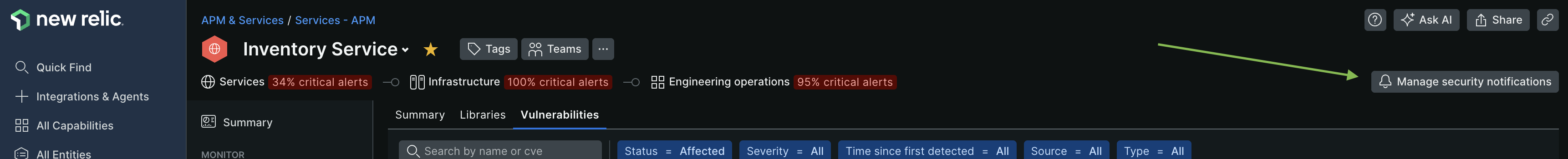
Set up a Slack alert
- Select Add a Slack.
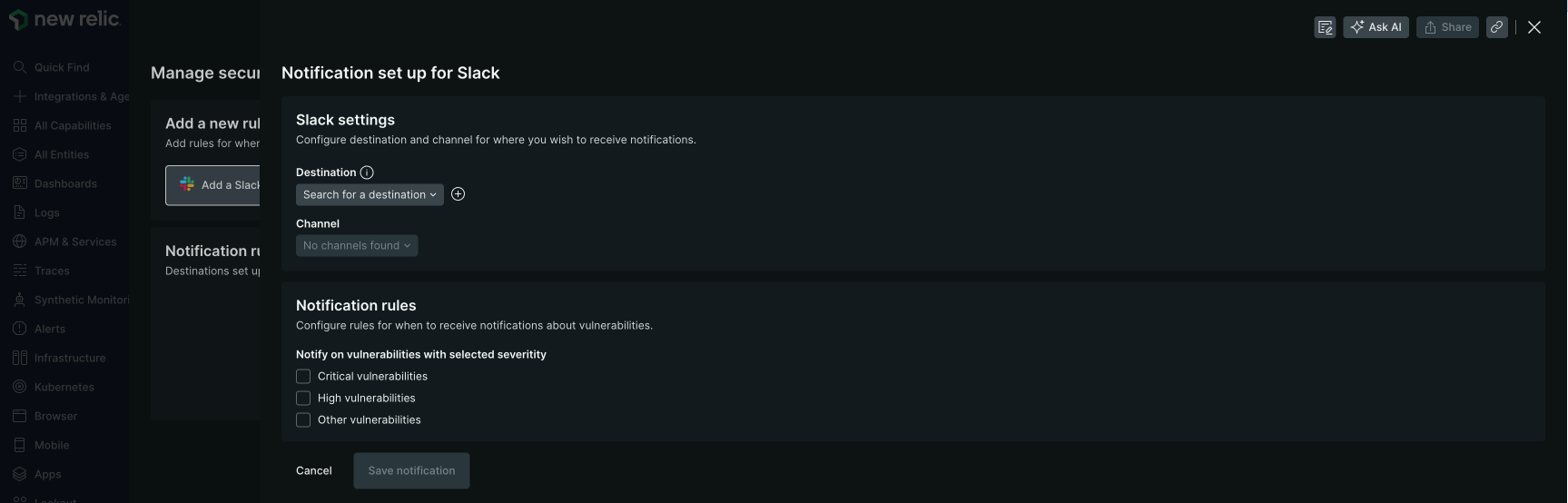
- Under Slack settings, select a destination or create one by clicking .
- Under Slack settings, select a channel to send your notifications to.
- Under Notification rules, configure rules to receive notifications for vulnerabilities of different severity levels.
Set up a webhook alert
- Select Add a Webhook.
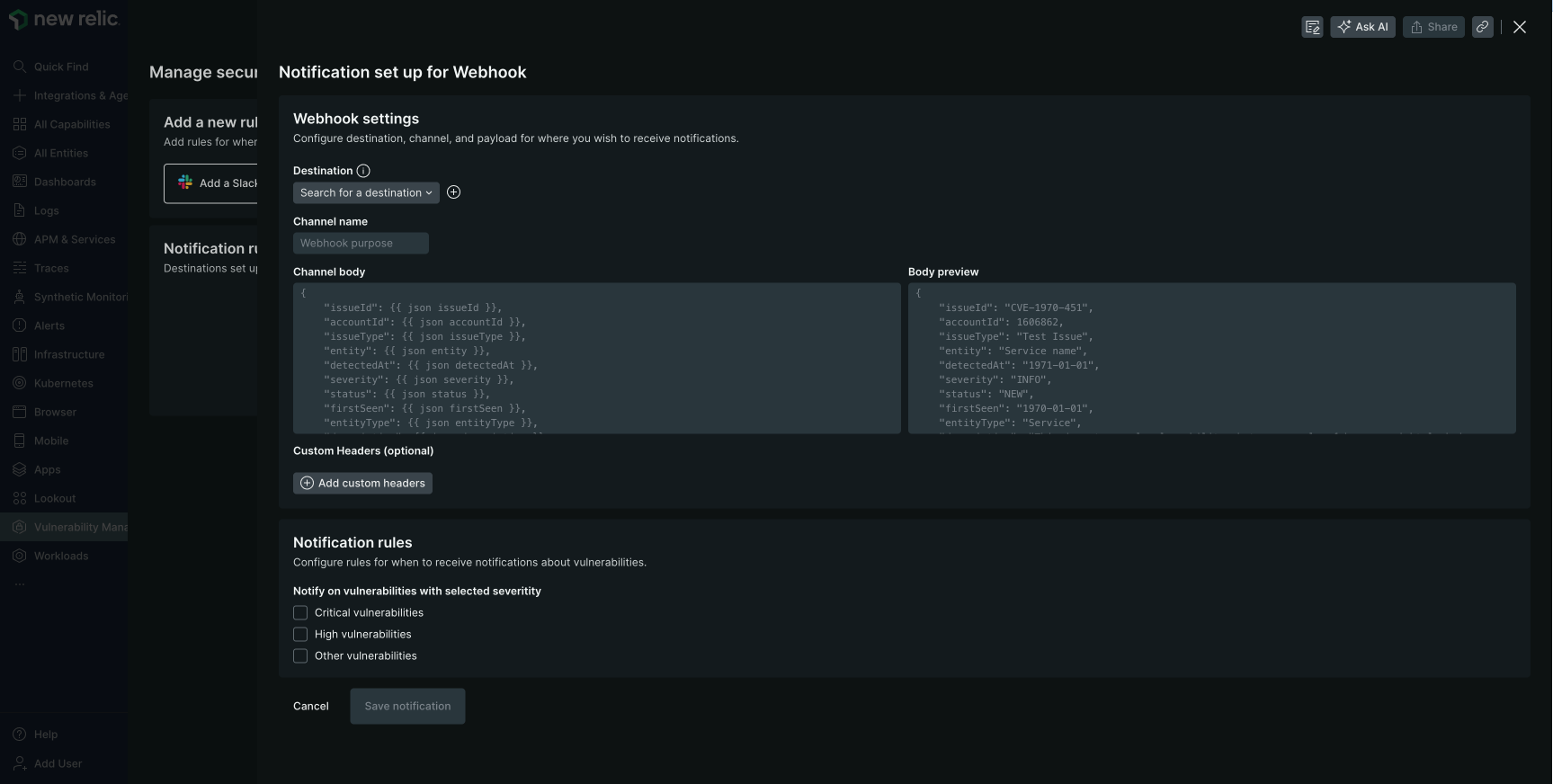
- Under Webhook settings, select a destination or create one by clicking . Learn more about creating a webhook destination here.
- Under Webhook settings, create a channel name.
- Under Notification rules, configure rules to receive notifications for vulnerabilities of different severity levels.